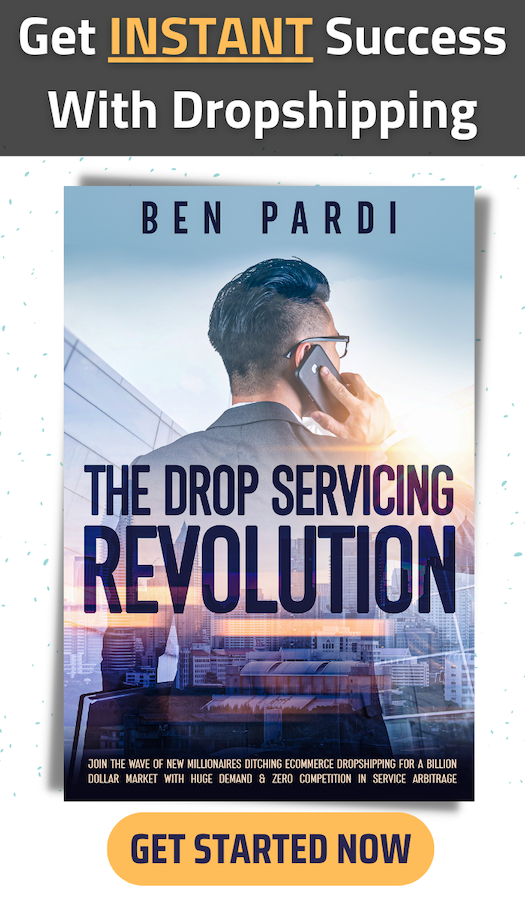In just a few short years, YouTube has gone from being a fun curiosity with funny videos to the second largest search engine in the world. During that time, the company (along with Google) used its initial popularity to build a marketing hub that became more and more profitable as more viewers and advertisers moved from TV to the digital platform.
The network, which has more than 2 billion video views that are monetized every week, is no longer just for movie buffs and funny video fans. It can also be used to create a low-cost or free social marketing channel for your business. If you don’t use the network well, you’re missing the boat on viral videos. But, as with most things in life, success isn’t usually achieved by doing things in a haphazard way. Plan ahead if you want to do well on YouTube.
You can start with these 10 easy steps.
- Know what it means to be successful.
What do you want to happen?
Do you just want lots of people to watch your video?
Conversions: Do you want people to click on a link and go to another website to do something?
Deeper engagement with your brand: Do you need to use your video to give potential customers more ways to interact with your brand?
- Look into keywords.
Keyword tool for Youtube
To be found on the second largest search engine, you will need to know what people are looking for, just like when you write content for your website. Use the Keyword Tool on YouTube to find out what people are searching for in your area. Optimizing your digital media for search is just as important as optimizing the text on your website or blog. You need to have a plan, do your homework, and know who you want to reach. Google’s search results include YouTube videos, so comparing your Google keyword research with the research you did for YouTube can be an important step in planning.
- Know who you’re up against.
You can search YouTube for videos that already rank well for the keywords you want to rank for. Find out what you’re up against and then look for ways to beat them. This step should also help you find the right keywords. Use this research to find out about some chances that your competitors might not be taking. Are there any high-traffic keywords that might be easier to rank for than the ones you were looking into at first? Are there any long-tail keywords that you could use to answer more specific questions that people might have?
- Make a really cool video.
You don’t just make content that goes viral because you feel like it. Unless something goes viral by accident, the content must be well-thought-out and interesting. The content that gets shared the most happens by accident, not on purpose. This may sound backwards, but if you stay true to your brand and make digital content with a purpose for your specific audience, it will be useful and interesting. It might not be seen by millions of people, but it will be seen by the right people. No one will give a video to a friend or friends if they don’t like it themselves. Here are some thoughts.
- Fill-out your video details.
When it’s time to post your finished work, you should always keep your standard SEO practices in mind. Make sure that all of the required fields are filled out and that you are focusing on the keywords you want to use. Put keywords that are important to your video at the beginning of the title and use them in the description and tags. Don’t put too many keywords; just use ones that are relevant and supported by your research. Keep important details above the “Show More” fold on YouTube so that users don’t have to do extra work to see what they need to see. Let people link to your videos. If they don’t, people won’t be able to post them on their own websites, and the videos will only be available on YouTube. Again, it all comes down to what you know about SEO. If any part of your site’s navigation makes it hard for people to use, you could lose both your audience and your ranking.
- Use the section called “Featured Videos.”
If you think your video will be a big hit, you can use YouTube’s paid “Featured Videos” service to get it in front of a lot of people quickly. Once the video starts getting a lot of views, your free traffic will usually be higher than your paid traffic. You can pay to show up higher when people search for you on Google, and you can do the same thing with your videos.
- Insert links in your videos.
Use annotations to link to other videos and get the most out of each viewer. These can pop up at different times during the video and take viewers to another video, your website, or blog. But don’t do this too much either. Make sure that the annotations don’t get in the way of watching. You can use YouTube’s InVideo Programming to add a featured video overlay to a video you want people to watch more of. Make sure to add a watermark with your brand name so that people can easily find your YouTube page. Just one video has a lot of potential when it comes to giving people more ways to move around. Think about which ones would be best for your business, and then make sure to use them.
- Talk to users who are valuable.
Find YouTube users who are active and adding value to the social network by being there. Get your video in front of them without spamming, so they can do some of the work for you. Your video will also get more traffic if more people comment on it. YouTube will soon add new features that will make it easier for people to talk to each other on the site (for example by making it easier to find your friends).
- Use social media.
Websites that rank high
With built-up and useful social media accounts, you can make sure that more people see your video. By “relevant,” I mean that your friends and your user history should be related to the topic of your video in some way for it to get more qualified traffic. Digg, Twitter, and StumbleUpon are the sites I like to use most to share videos. Since Google+ is now a part of YouTube, it’s pretty easy to reach out to people who might like your videos.
Rinse, wash, and repeat
Go back and begin again. Look at what you can do to make your videos better, and keep adding new videos to your video channel page to keep it interesting. Check out this blog post to learn how YouTube counts how many times a video is watched.